How to MIX your movie. Set your Mixing Workstation. (How loud DX, BG, SFX?)

In this post I won’t ramble on on how a movie should be mixed by following some industry standard principles which apply to all the films ever made.
In this post I will keep it short and simple.
The big question: How should I MIX my movie?
There is contradictory information on the internet.
But most people agree that a mix for a movie or film should work around dialogue that is thought to be the most important and central part of your mix. You will mix around dialogue as a reference and for that you need to first set your reference.
Set loudness in your MIX (Step by Step Guide)
For that you will need a sound level meter. The reason why is because every DAW (Digital Audio Workstation) has a negative (therefore relative) VU meter (Volume Meter). This means that it will measure in negative dB’s, something impossible in real life as our ears and brain only listen positive values of sound in dB.
So, how do you set your relative scale (VU meter in your DAW) with dialogue as a reference, so that the sound that is reproduced in the projection room sounds great?
Simple.
Follow the following steps:
- Download a wav. File with “pink noise” at 1 kHz.
- Place the downloaded pink noise in your timeline of your DAW.
- Turn your VU meter on and place it where your head would be if you were mixing with your speaker.
- Measure how many dB’s the pink noise is playing at.
- Vary the volume of your speakers with the physical volume knob of your speakers (if you have one) and the volume that your PC is outputting. Do this until you reach an average of 80 dB and you’re ready to mix.
(Do not touch the volume of your speaker nor of your PC. If not you will need to repeat the steps explained above)
How loud should dialogue be?
Well, you’ll find on the internet that a movie should be mixed in a way so dialogue sits around 76dB and other people will tell you that you should mix in a way so that dialogue sits around 60dB.
My take on this is that number should only be a guide to the professional and trained ear of a mixer.
A mixer is not constantly measuring everything he mixes, he just adjusts the volume of dialogue so it lies at a comfortable level.
And guess what, dialogue usually lies between 60 dB and 76 dB.
These values may change and vary, as it is not the same thing as the character talking at conversational volume to him whispering something to someone else’s ear.
How loud should my loudest sound effect should be?
Your loudest sound effect should lie around -1dB or -5dB.
How low should be lowest sound effect should be?
It depends.
Some people on the internet will say to you that the lowest sound effect should be around -40 dB as in cinemas you have a dynamic range of about 40 dB.
But to be fair, I have made test with award winning movies like Raging Bull from Martin Scorsese and the ambience noise can sit around -50 dB to -60 dB.
So the key principle here is: whatever sounds reasonable for you in that particular situation.
Hope it has been helpful and see you guys next time!


How to MIX your movie. Set your Mixing Workstation. (How loud DX, BG, SFX?)
Ale Fito POSTPRODUCTION Leave a Comment on How to MIX your movie. Set your Mixing Workstation. (How loud DX, BG, SFX?)
How to MIX your movie. Set your Mixing Workstation. (How loud DX, BG, SFX?) In this post I won’t ramble on on how a movie should be mixed by following some industry standard principles which apply to all the films ever made. In this post I will keep it short and simple. The […]

How to Record Foley like a PRO (4 Steps)
Ale Fito POSTPRODUCTION creative work, creativity, filmmaking skills, skillsLeave a Comment on How to Record Foley like a PRO (4 Steps)
How to Record Foley like a PRO (4 Steps) First of all if you don’t remember what foley was and you need to take a peek, do it here. In here I cover what foley is and where in the process of audio post-production lies exactly. Well, let’s suppose you are about to begin the […]

Post-Production Audio: What ORDER to follow? (Step by Step Guide)
Ale Fito POSTPRODUCTION creative work, creativity, filmmaking skills, skillsLeave a Comment on Post-Production Audio: What ORDER to follow? (Step by Step Guide)
Post-Production Audio: What ORDER to follow? (Step by Step Guide) One of the most important things when planifying the post process of a feature film is what ORDER is the most efficient to follow of them all. In here we will talk about which is the most common order for audio post-production: Dialogue editing ADR […]
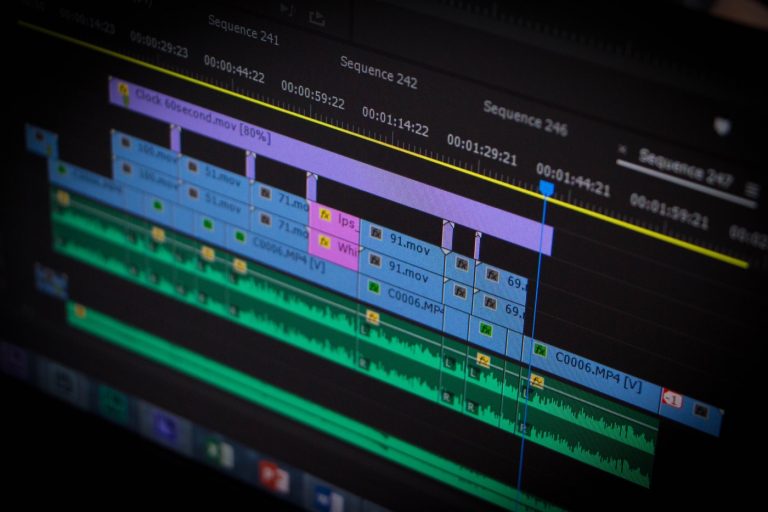
Sync Dialogue in Premiere Pro and export AAF to Pro Tools (3 STEPS)
Ale Fito POSTPRODUCTION filmmaking skills, skillsLeave a Comment on Sync Dialogue in Premiere Pro and export AAF to Pro Tools (3 STEPS)
Sync Dialogue in Premiere Pro and export AAF to Pro Tools (3 STEPS) The key question here is: You have finished shooting your short, documentary or feature film and you have as well already edited your film but only the visual part (if this is the way you come around it). Now you would like […]

ProTools Editing Principles for Filmmaking
Ale Fito POSTPRODUCTION filmmaking skills, post production skills, skillsLeave a Comment on ProTools Editing Principles for Filmmaking
ProTools Editing Principles for Filmmaking Pro Tools 12.5 Here I leave you a list of the key principles you will use when editing and mixing sound for film, therefore and without further delay here it is… Quick Steps when Creating a New Session: Step 1: NAME THE TRACK (SET A MASTER FADER FIRST WHEN CREATING […]
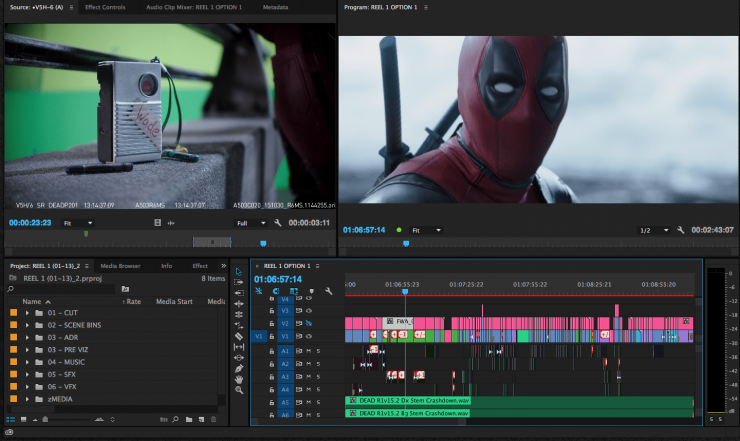
Edit your feature film in ONE vs SEVERAL Premiere Pro projects
Ale Fito POSTPRODUCTION Leave a Comment on Edit your feature film in ONE vs SEVERAL Premiere Pro projects
Edit your feature film in ONE vs SEVERAL Premiere Pro projects When it comes to editing a YouTube video it’s clear. You would do only one Premiere project where you would edit the whole thing as it is a 10 minute video. But what if that video wasn’t a YouTube video and instead it was […]
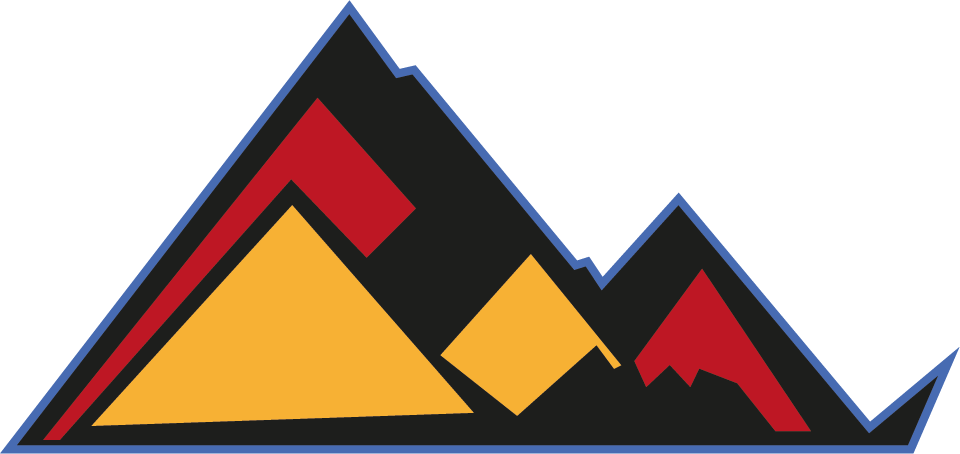
Añadir un comentario