ProTools 12 most usual Crashes Solved

Most of the crashes I have experienced in ProTools 12 are video engine problems as well as having other issues with the program when playback and preferences related issues.
So in this post I will keep it short and simple for a step by step guide on how to solve my top pick of ProTools 12 most common crashes.
Problem: ProTools 12 won’t playback video or at all
Solution 1: Eliminate videos from timneline
- Eliminate all videos from the timeline
- Import the video that you want in your timeline in DNXHD format (it is a format that ProTools handles well, unlike H.264 format)
- Import audio from video (you normally import the audio of the video as a reference)
- Unable the video playback engine and turn it on again (If you cannot open this window, when ProTools is starting you press the “n” key on your keyboard while it is loading. Then the playback video engine window will directly pop up)
- Check if you can run smoothly ProTools
Solution 2: Erase all preferences from ProTools 12
- Open your finder window, or documents window in Windows and click the tab View and check “view all hidden elements”
- Press the windows + “R” keys
- Write down on the search bar %appdata%
- Open the “Avid” folder
- Erase the “PROTOOLS” folder entirely
- Restart your computer
- Open ProTools and check if it runs smoothly
Problem: ProTools 12 won’t playback, STOP and PLAY BUTTONS flashing
Solution 1: Erase PROTOOLS.EXE file
- Open folder with this address; C:WINDOWSPrefetch
- Erase the file called ‘PROTOOLS.EXE-a bunch of numbers and letters.pf’
- Restart ProTools
Problem: Plugins inside ProTools don’t run smoothly
Solution 1: Playback Engine window
- Open the Playback Engine window inside ProTools 12
- Bump up the samples to 1024
- Bump up the cache to 3GB (depending on your computer it may vary)
The key principle here is that if you have a lot of plugins running in ProTools and you have set low sample rate, ProTools will probably crash.
So that’s it!
That’s my top pick for the top most common crashes in ProTools 12.
Hope it has brought some value to you and see you next time!


ProTools most usual Crashes Solved
Ale Fito POSTPRODUCTION Leave a Comment on ProTools most usual Crashes Solved
ProTools 12 most usual Crashes Solved Most of the crashes I have experienced in ProTools 12 are video engine problems as well as having other issues with the program when playback and preferences related issues. So in this post I will keep it short and simple for a step by step guide on how to […]

How to MIX your movie. Set your Mixing Workstation. (How loud DX, BG, SFX?)
Ale Fito POSTPRODUCTION Leave a Comment on How to MIX your movie. Set your Mixing Workstation. (How loud DX, BG, SFX?)
How to MIX your movie. Set your Mixing Workstation. (How loud DX, BG, SFX?) In this post I won’t ramble on on how a movie should be mixed by following some industry standard principles which apply to all the films ever made. In this post I will keep it short and simple. The […]

How to Record Foley like a PRO (4 Steps)
Ale Fito POSTPRODUCTION creative work, creativity, filmmaking skills, skillsLeave a Comment on How to Record Foley like a PRO (4 Steps)
How to Record Foley like a PRO (4 Steps) First of all if you don’t remember what foley was and you need to take a peek, do it here. In here I cover what foley is and where in the process of audio post-production lies exactly. Well, let’s suppose you are about to begin the […]

Post-Production Audio: What ORDER to follow? (Step by Step Guide)
Ale Fito POSTPRODUCTION creative work, creativity, filmmaking skills, skillsLeave a Comment on Post-Production Audio: What ORDER to follow? (Step by Step Guide)
Post-Production Audio: What ORDER to follow? (Step by Step Guide) One of the most important things when planifying the post process of a feature film is what ORDER is the most efficient to follow of them all. In here we will talk about which is the most common order for audio post-production: Dialogue editing ADR […]
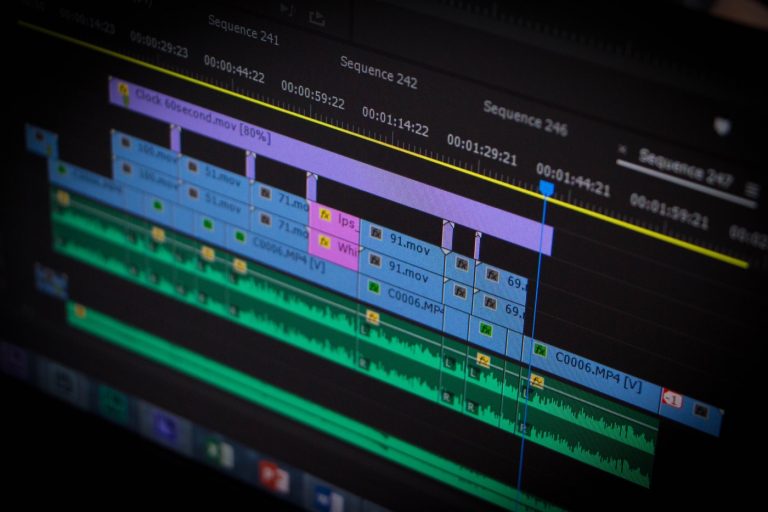
Sync Dialogue in Premiere Pro and export AAF to Pro Tools (3 STEPS)
Ale Fito POSTPRODUCTION filmmaking skills, skillsLeave a Comment on Sync Dialogue in Premiere Pro and export AAF to Pro Tools (3 STEPS)
Sync Dialogue in Premiere Pro and export AAF to Pro Tools (3 STEPS) The key question here is: You have finished shooting your short, documentary or feature film and you have as well already edited your film but only the visual part (if this is the way you come around it). Now you would like […]

ProTools Editing Principles for Filmmaking
Ale Fito POSTPRODUCTION filmmaking skills, post production skills, skillsLeave a Comment on ProTools Editing Principles for Filmmaking
ProTools Editing Principles for Filmmaking Pro Tools 12.5 Here I leave you a list of the key principles you will use when editing and mixing sound for film, therefore and without further delay here it is… Quick Steps when Creating a New Session: Step 1: NAME THE TRACK (SET A MASTER FADER FIRST WHEN CREATING […]
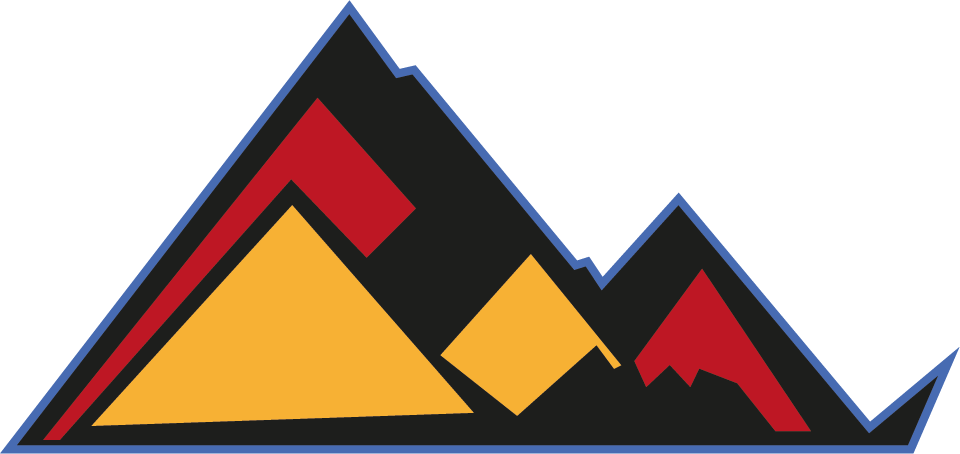
Añadir un comentario