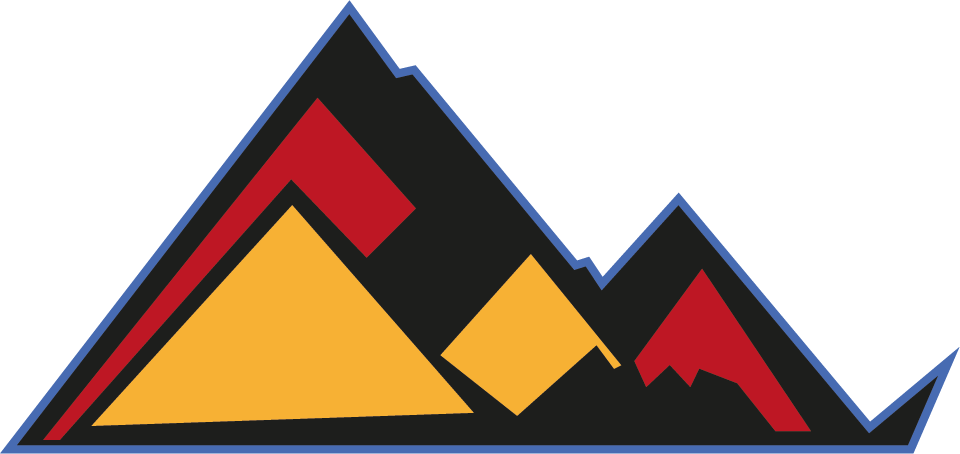How to Record Foley like a PRO (4 Steps)

First of all if you don’t remember what foley was and you need to take a peek, do it here. In here I cover what foley is and where in the process of audio post-production lies exactly.
Well, let’s suppose you are about to begin the foley process of your film and it’s the first time you go around it and you don’t know where o start. Ok, don’t stress out, in here you will find a pretty decent guide on how to start as soon as you finish reading this post.
Step 1
Get your equipo together.
What you will need essentially is:
- A PC that is capable of running smoothly Pro Tools or any other sound editing software. This is essential when doing foley as you will be playing the movie and recording simultaneously.
- A mixing table or a pre amp that is connected to your PC. You will control through this device the amount of gain your output signal is carrying.
- An XLR cable. This will connect your mixing table/preamp to your mic.
- A microphone. For this specific case of recording foley, that means recording extra audio for the already recorded audio on set, what you really want is that the audio that you are recording on the post-production phase resembles as closely as possible the audio that the boom operator picked up on set. This way you prevent the audio from post differ too much to the sound of the dialogue tracks recorded on set.
- A mic stand. This is pretty cheap and you can find easily on the internet.
I leave you here the link to the mic stand, the mic, the mixing table and every piece of gear we used for the film DOPPEL. But the more you can expend in better gear, the better.
Step 2
Find a safe acoustic environment in where you will create all the sounds for foley.
You have essentially two basic options when it comes to this point:
- Find someone that is willing to offer you that already treated space. (This is least likely option)
- Create a safe acoustic environment that will become your new foley studio. For that it’s key that you have an understanding of how sound waves propagate and try to kill any sound reflections coming from the walls of the room you want to do the foley process.
This is a video in which I cover how you can create your own home studio.
Step 3
Get your Pro Tools session ready.
For that I here leave you guys a video that covers all the steps necessary from having an inexistent organisation to being organised like PRO inside your new Pro Tools session.
Step 4
Record your sounds for each and every object/prop, movement and footsteps of your characters for your movie.
In Pro Tools it’s dead easy to record sounds for foley for your film.
You just need to import your video to the new session you’ve created inside Pro Tools and hit the recording button on the track you want to record and hit the recording button sitting on top of your timeline in Pro Tools.
Here there is a visual explanation of what I am talking about…
https://youtu.be/ksiKKmgJpkIhttps://youtu.be/LK_b2sqsdK0
Things to take into consideration before hitting the record button: how to set your gain for recording and knowing when to apply effects to your audio clips.
How to set your gain for recording it’s dead easy but difficult to guess if you are not really into audio.
Here I leave you guys a post in which I talk about how to set your gain for recording.
In short, what you want is for your output signal to be around -12dB (peaking), that way you have enough room for the audio not to peak at 0dB. You don’t want to set your gain to high because you will get distorsion. And neither you want to set your gain too low because you will get pink noise coming in from your mixer and your mic (from almost any device that it’s standing between the sound you want record and your PC.
There are many videos on the web on how to apply effects to your clips but the golden rule for audio is: “the less you touch, the better”.
But if you are compelled to applying effects to your audio clips I strongly recommend that you get a high fidelity audio system (may that be a really good pair of headphones or two awesome speakers). Either way, before applying any effects you need to know that your audio system is giving you a completely flat response and it’s not colouring your bases or your highs.
If you want more information on how to cope with the audio post-production process here I leave you a link to my personal post-production playlist of youtube where you will find everything discussed above and tons of useful information. Also, in here you will find professional foley artists and audio engineers recording sounds for feature length films and series!
Hope this was useful and see you guys next time!
PLAYLIST POST by ALE FITO

How to Record Foley like a PRO (4 Steps)
Ale Fito POSTPRODUCTION creative work, creativity, filmmaking skills, skillsLeave a Comment on How to Record Foley like a PRO (4 Steps)
How to Record Foley like a PRO (4 Steps) First of all if you don’t remember what foley was and you need to take a peek, do it here. In here I cover what foley is and where in the process of audio post-production lies exactly. Well, let’s suppose you are about to begin the […]

Post-Production Audio: What ORDER to follow? (Step by Step Guide)
Ale Fito POSTPRODUCTION creative work, creativity, filmmaking skills, skillsLeave a Comment on Post-Production Audio: What ORDER to follow? (Step by Step Guide)
Post-Production Audio: What ORDER to follow? (Step by Step Guide) One of the most important things when planifying the post process of a feature film is what ORDER is the most efficient to follow of them all. In here we will talk about which is the most common order for audio post-production: Dialogue editing ADR […]
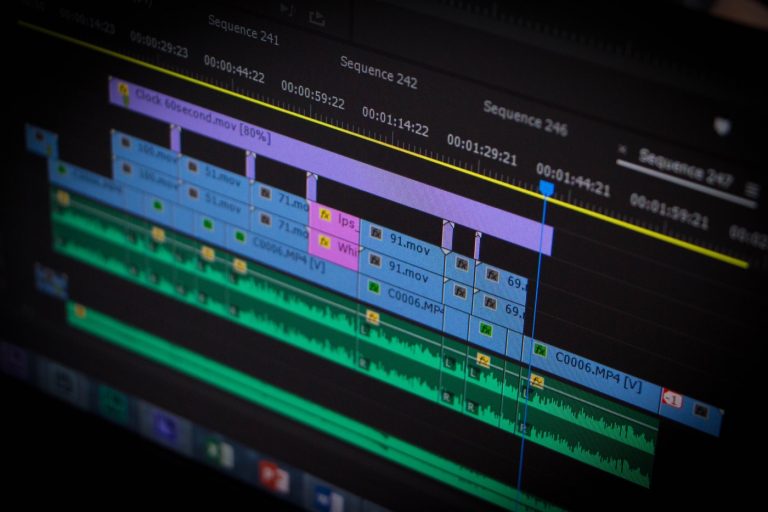
Sync Dialogue in Premiere Pro and export AAF to Pro Tools (3 STEPS)
Ale Fito POSTPRODUCTION filmmaking skills, skillsLeave a Comment on Sync Dialogue in Premiere Pro and export AAF to Pro Tools (3 STEPS)
Sync Dialogue in Premiere Pro and export AAF to Pro Tools (3 STEPS) The key question here is: You have finished shooting your short, documentary or feature film and you have as well already edited your film but only the visual part (if this is the way you come around it). Now you would like […]

ProTools Editing Principles for Filmmaking
Ale Fito POSTPRODUCTION filmmaking skills, post production skills, skillsLeave a Comment on ProTools Editing Principles for Filmmaking
ProTools Editing Principles for Filmmaking Pro Tools 12.5 Here I leave you a list of the key principles you will use when editing and mixing sound for film, therefore and without further delay here it is… Quick Steps when Creating a New Session: Step 1: NAME THE TRACK (SET A MASTER FADER FIRST WHEN CREATING […]
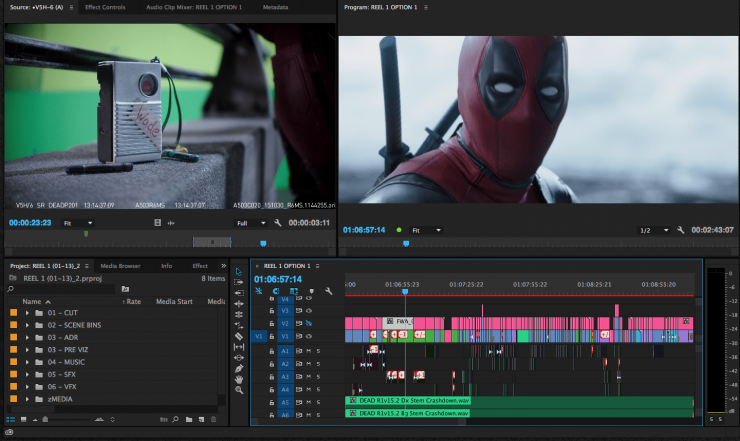
Edit your feature film in ONE vs SEVERAL Premiere Pro projects
Ale Fito POSTPRODUCTION Leave a Comment on Edit your feature film in ONE vs SEVERAL Premiere Pro projects
Edit your feature film in ONE vs SEVERAL Premiere Pro projects When it comes to editing a YouTube video it’s clear. You would do only one Premiere project where you would edit the whole thing as it is a 10 minute video. But what if that video wasn’t a YouTube video and instead it was […]
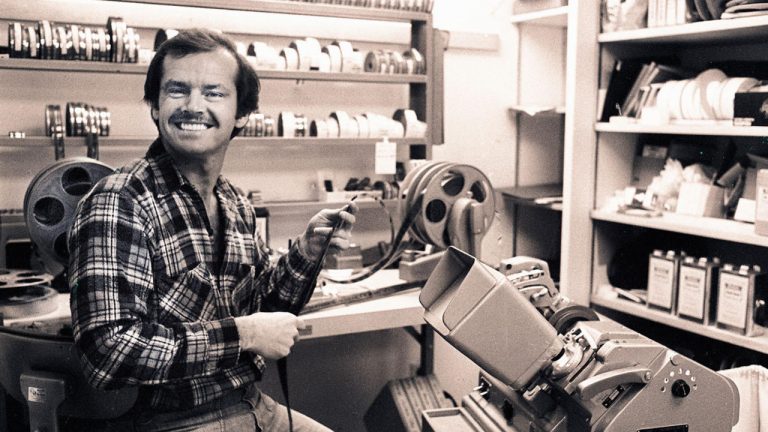
Why the Director Should Be the Editor of the Film
Ale Fito POSTPRODUCTION Leave a Comment on Why the Director Should Be the Editor of the Film
Why the Director Should Be the Editor of the Film Sean Baker. The Florida Project. David Lean. In which we serve. A passage to India (Oscar nomination for editing) David Lynch (2 features). Eraserhead. Inland empire. Shane Carruth (2 features). Primer. Upstream Color. The Coen Brothers (14 features). They have edited all of their films […]