How To Organize An Edit

You finished shooting and have started editing
So you have already stored and organized your footage in folders in a external hard drive and you are about to begin your edit. What should you do? Should you import everything into a Premiere project or edit by chunks and in the end paste it all together?
Well, if you have a computer that is able to process 4k footage like a piece of cake and you have fast hard drives that can process those videos like a beast, then do not hesitate, edit in a single project. This way you won’t be looking around for that scene that you are certain you’ve edited but you don’t find. As well, if you edit the whole movie in a single project you can be sure that you know where you have made some changes in the project if you use Walter Murch’s technique of having an exported video of your project on top of your timeline. This way, every time you change something in the edit (as Premiere reads video files from top to bottom) you have to open that skin to make the changes. But Walter Murch’s technique is another whole topic for another post.
If your computer isn’t able to process so much data, edit by scenes and paste them together eventually.
Premiere Pro editing organization tips
Now, you have opened a new Premiere project to edit your film and there are no bins, no videos, no audio, no organization what do you do?
First, create bins to organize your project:
- Video (V): in here you will import your videos. In this bin you can create as well bins for the number of scenes or sequence and inside them, bins for A Cam and B cam.
- Audio (A): in here you want to follow strictly the same organization for all your processed audio files than for your already organized video files. This way you will find the video that matches that specific audio you didn’t name correctly as fast as possible.
- Visual effects (VFX): if you use Adobe After Effects for a scene in your movie where you some kind of visual effects with a green screen or what not, this is where you will store those files. If you are editing in one Premiere Pro project, I would recommend to have the same organization you did with your video and audio files.
- Graffic Effects (GFX): in this bin you will store titles, credits, adjustment layers, logos, motion graphicsu2026
- Voice Over (VO): in this bin you will store all the already processed voice overs audio files of your scene or film project.
From this template you can personalize whatever you’d like. The goal here is to be as organized as possible so when you are looking for something you don’t spend 15 minutes each time to find an audio or video file in your project.
If you are editing the whole film in only one project, you could have all the videos in one file where you could do 2 separate bins: one for archive and the other one for selection. This way you don’t loose time when searching for the good video files for a particular scene.
The same goes for the audio bin.
Happy edit! See you next time!

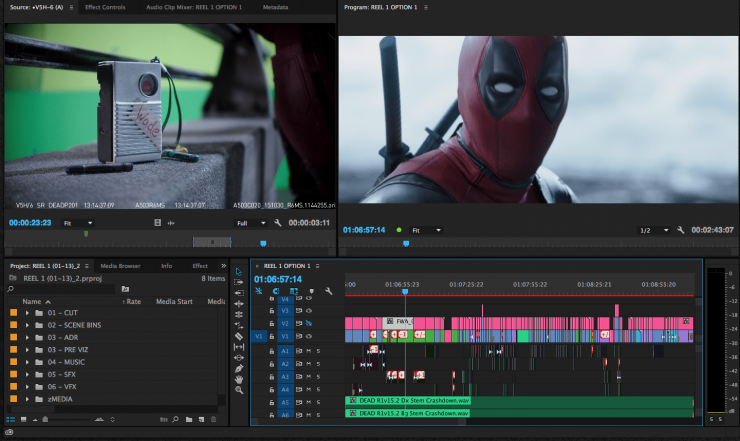
Edit your feature film in ONE vs SEVERAL Premiere Pro projects
Ale Fito POSTPRODUCTION Leave a Comment on Edit your feature film in ONE vs SEVERAL Premiere Pro projects
Edit your feature film in ONE vs SEVERAL Premiere Pro projects When it comes to editing a YouTube video it’s clear. You would do only one Premiere project where you would edit the whole thing as it is a 10 minute video. But what if that video wasn’t a YouTube video and instead it was […]
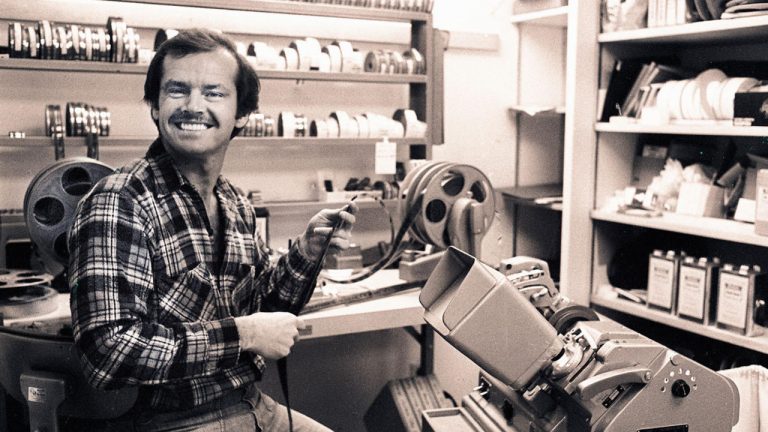
Why the Director Should Be the Editor of the Film
Ale Fito POSTPRODUCTION Leave a Comment on Why the Director Should Be the Editor of the Film
Why the Director Should Be the Editor of the Film Sean Baker. The Florida Project. David Lean. In which we serve. A passage to India (Oscar nomination for editing) David Lynch (2 features). Eraserhead. Inland empire. Shane Carruth (2 features). Primer. Upstream Color. The Coen Brothers (14 features). They have edited all of their films […]

Why Having A YouTube Channel Will Boost Your Editing Skills
Ale Fito POSTPRODUCTION Leave a Comment on Why Having A YouTube Channel Will Boost Your Editing Skills
Why Having A YouTube Channel Will Boost Your 2 Most Important Editing Skills How Much Editors actually Edit? Do most editors edit all of the time or do they just edit when it is necessary for a project? Well most editors do not make a living of just editing movies and feature length films. Most […]

2 Reasons Why Storyboarding Will Make YOUR Life While Editing Easier
Ale Fito POSTPRODUCTION Leave a Comment on 2 Reasons Why Storyboarding Will Make YOUR Life While Editing Easier
2 Reasons Why Storyboarding Will Make Your Life While Editing Easier You want to simplify as much as you can the editing process because what you want is, if you are an independent filmmaker, get your vision, your story cristal clear. For that the only way around it is work and planning. And how you […]

How to Start Editing Like a PRO
Ale Fito POSTPRODUCTION Leave a Comment on How to Start Editing Like a PRO
How to Start Editing Like a PRO To start an edit like a pro, first you must to acknowledge that real PROS do have a method when they go around an edit but it is not a formula. This means that the method that an editor may use may not always work. That is the […]

How To Organize An Edit
Ale Fito POSTPRODUCTION Leave a Comment on How To Organize An Edit
How To Organize An Edit You finished shooting and have started editing So you have already stored and organized your footage in folders in a external hard drive and you are about to begin your edit. What should you do? Should you import everything into a Premiere project or edit by chunks and in the […]
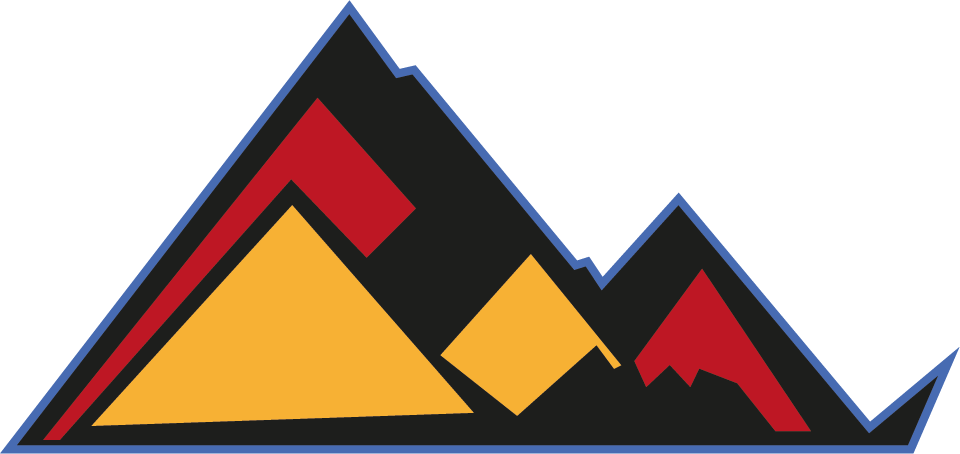
Añadir un comentario