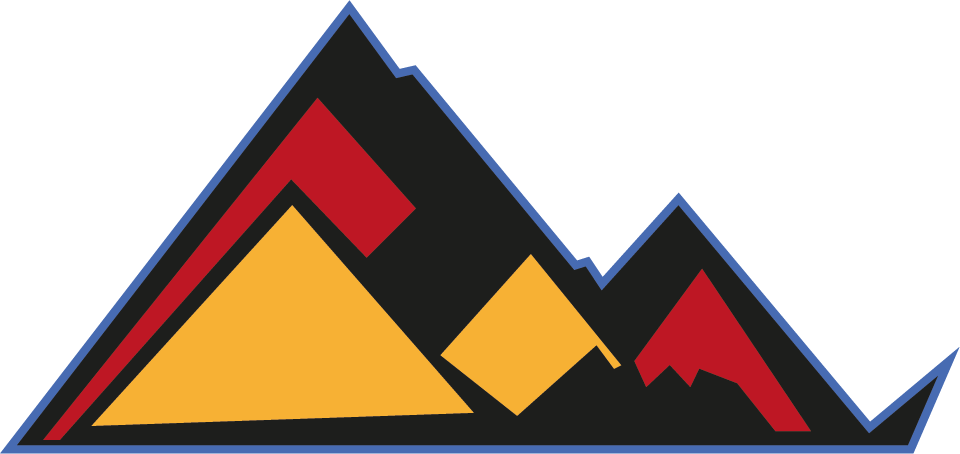How to Start Editing Like a PRO

To start an edit like a pro, first you must to acknowledge that real PROS do have a method when they go around an edit but it is not a formula. This means that the method that an editor may use may not always work. That is the real why they are PROS and they edit like a PRO.
Most begginers may find the task very daunting at first but they eventually develop a method. This not a bad thing, in fact this is what pro editors actually do. Method helps to start right away editing without falling in the begginers trap of thinking that you cannot do it because it is too much material to edit, so little time, excuses, excuses and more excuses. (The more time you invest in imagining excuses the more excuses you’ll come up with and the more elaborated they’ll be)
Meanwhile, PROS, by having a method, the second they get the material, they apply their method which is actually like saying fuck-off to all excuses.
That is the real difference between a PRO and an amateur or begginer. It is what separates people who do this for fun and people who build a career in the industry.
Methodology of a PRO editor
For this section of the post we’ll go through one of the most influential film editor of the twentieth century, Walter Murch, and how he goes around an edit of a film.
So,
How does Walter Murch edit his films in Premiere Pro? Read this!
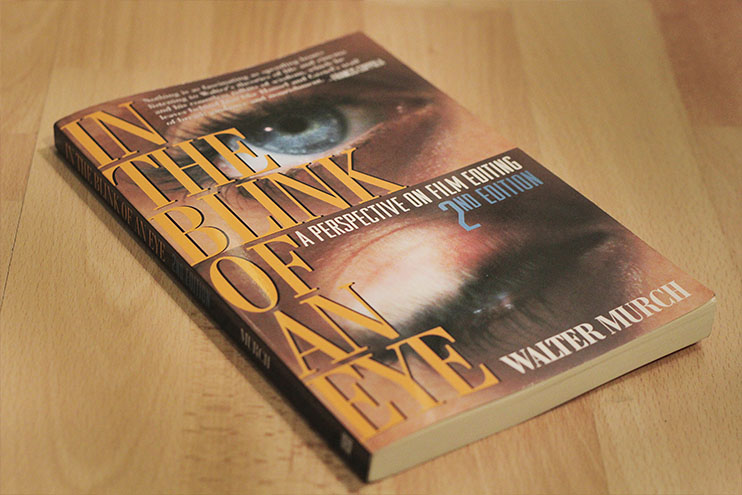
Step by step guide for becoming a PRO Editor
What he does essentially is start the edit by scenes, little chunks and try small pieces out while keeping track of the whole. He usually zooms out of what he is doing if he is lost to remember the emotional impact that that scene in particular has to have. Then when he has edited a scene, he doesn’t judge too strongly if it’s good or bad edited. He leaves that scene for a while, continues with another one and after he has done something different he will usually come back and revise that first scene he did.
When he has repeated this process for a while you end up with multiple options that you, as an editor, could choose from. To solve this problem what he does is:
- Export his timeline: this will create another video (by the way, export only video, no audio) that he will use later on.
- Import the new video: (which is the video that he has in his timeline but all in one piece. I hope that makes sense.) He will import the new video into his timeline and put it just on top of all the videos that he has on his timeline. Just to be clear, the new video plays all the old pieces of video of his timeline but only in one video file. (Premiere reads the video files from top to bottom so this way your computer won’t be reading all the little pieces of video that you’ve cut and edited, but only the big video that is already edited that plays as a one whole video file)
So, all of this nonsense for what?!
The answer is quite simple.
If you do this, when you come back to edit one of those scenes that you’ve edited but you are not quite sure it is the definitive cut and you want to come back and edit it, by cutting the big video file, you’ll know where have you changed your original edit.
There is a great video, by Walter Murch, where he explains his process and what I have already tried to explain above. Anyway he is a great speaker and illustrates his points with images!
So check it out!
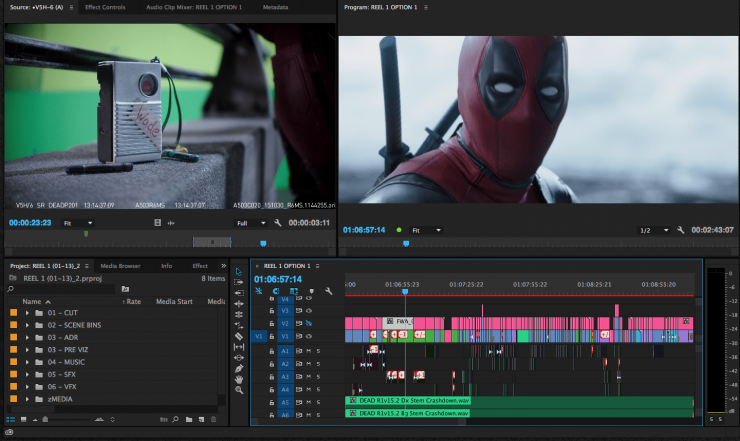
Edit your feature film in ONE vs SEVERAL Premiere Pro projects
Ale Fito POSTPRODUCTION Leave a Comment on Edit your feature film in ONE vs SEVERAL Premiere Pro projects
Edit your feature film in ONE vs SEVERAL Premiere Pro projects When it comes to editing a YouTube video it’s clear. You would do only one Premiere project where you would edit the whole thing as it is a 10 minute video. But what if that video wasn’t a YouTube video and instead it was […]
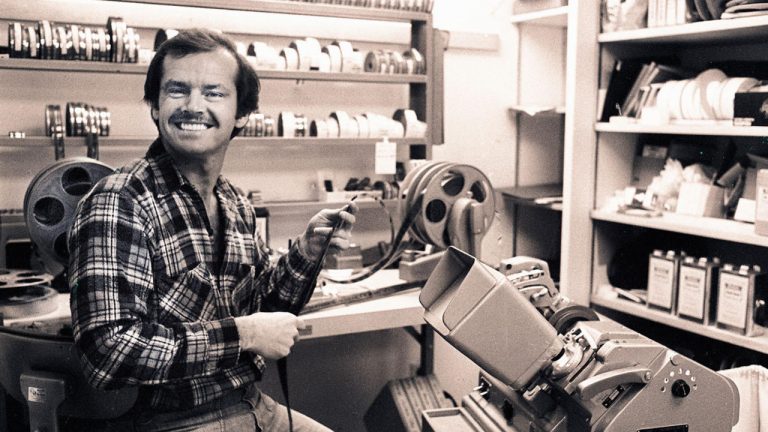
Why the Director Should Be the Editor of the Film
Ale Fito POSTPRODUCTION Leave a Comment on Why the Director Should Be the Editor of the Film
Why the Director Should Be the Editor of the Film Sean Baker. The Florida Project. David Lean. In which we serve. A passage to India (Oscar nomination for editing) David Lynch (2 features). Eraserhead. Inland empire. Shane Carruth (2 features). Primer. Upstream Color. The Coen Brothers (14 features). They have edited all of their films […]

Why Having A YouTube Channel Will Boost Your Editing Skills
Ale Fito POSTPRODUCTION Leave a Comment on Why Having A YouTube Channel Will Boost Your Editing Skills
Why Having A YouTube Channel Will Boost Your 2 Most Important Editing Skills How Much Editors actually Edit? Do most editors edit all of the time or do they just edit when it is necessary for a project? Well most editors do not make a living of just editing movies and feature length films. Most […]

2 Reasons Why Storyboarding Will Make YOUR Life While Editing Easier
Ale Fito POSTPRODUCTION Leave a Comment on 2 Reasons Why Storyboarding Will Make YOUR Life While Editing Easier
2 Reasons Why Storyboarding Will Make Your Life While Editing Easier You want to simplify as much as you can the editing process because what you want is, if you are an independent filmmaker, get your vision, your story cristal clear. For that the only way around it is work and planning. And how you […]

How to Start Editing Like a PRO
Ale Fito POSTPRODUCTION Leave a Comment on How to Start Editing Like a PRO
How to Start Editing Like a PRO To start an edit like a pro, first you must to acknowledge that real PROS do have a method when they go around an edit but it is not a formula. This means that the method that an editor may use may not always work. That is the […]

How To Organize An Edit
Ale Fito POSTPRODUCTION Leave a Comment on How To Organize An Edit
How To Organize An Edit You finished shooting and have started editing So you have already stored and organized your footage in folders in a external hard drive and you are about to begin your edit. What should you do? Should you import everything into a Premiere project or edit by chunks and in the […]